hosting with a different url
there are a few steps:
-
get a domain
-
set the DNS
A-recordto the following IP:185.199.108.153 -
set the CNAME, this is important for https, if using http, might be optional:
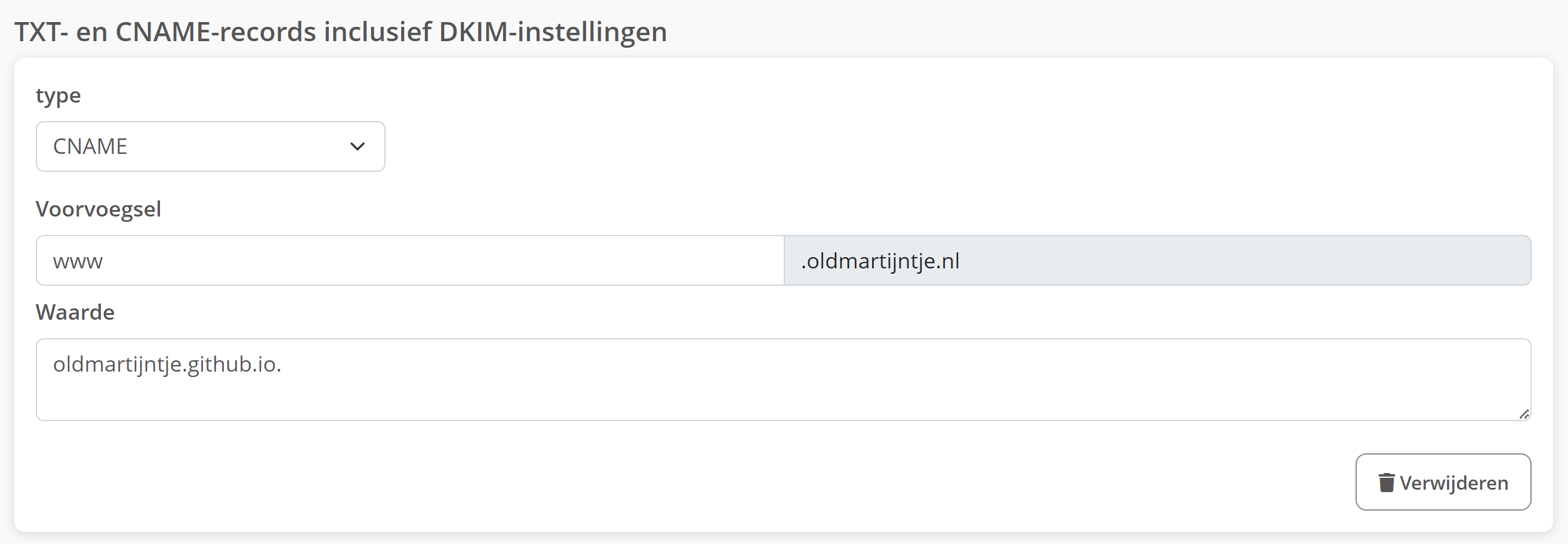 This is a screenshot from strato
This is a screenshot from strato -
add a
CNAMEinto the root folder of the project. thisCNAMEfile must contain your webAdress, for example:oldmartijntje.nl
Subdomain
Basically the same as the above.
hosting with angular.
how to host angular
I would advise to read 23.04 Angular-gh-pages-script, this is about my scripts that automatically build your angular project. If you feel like doing it manually instead, goodluck.
hosting angular with a different url
It is the same as this guide above, but it changes from at step 4:
4. add a CNAME file in the src/ folder of your angular project.
this CNAME file must contain your webAdress, for example: oldmartijntje.nl
5. go to angular.json, somewhere in there there is the following:
json "assets": [ "src/favicon.ico", "src/assets" ],
Add "src/CNAME":
json "assets": [ "src/favicon.ico", "src/assets", "src/CNAME" ],
If this code snippet appears multiple times, make sure you have the one inside of "build": { and not "test": {