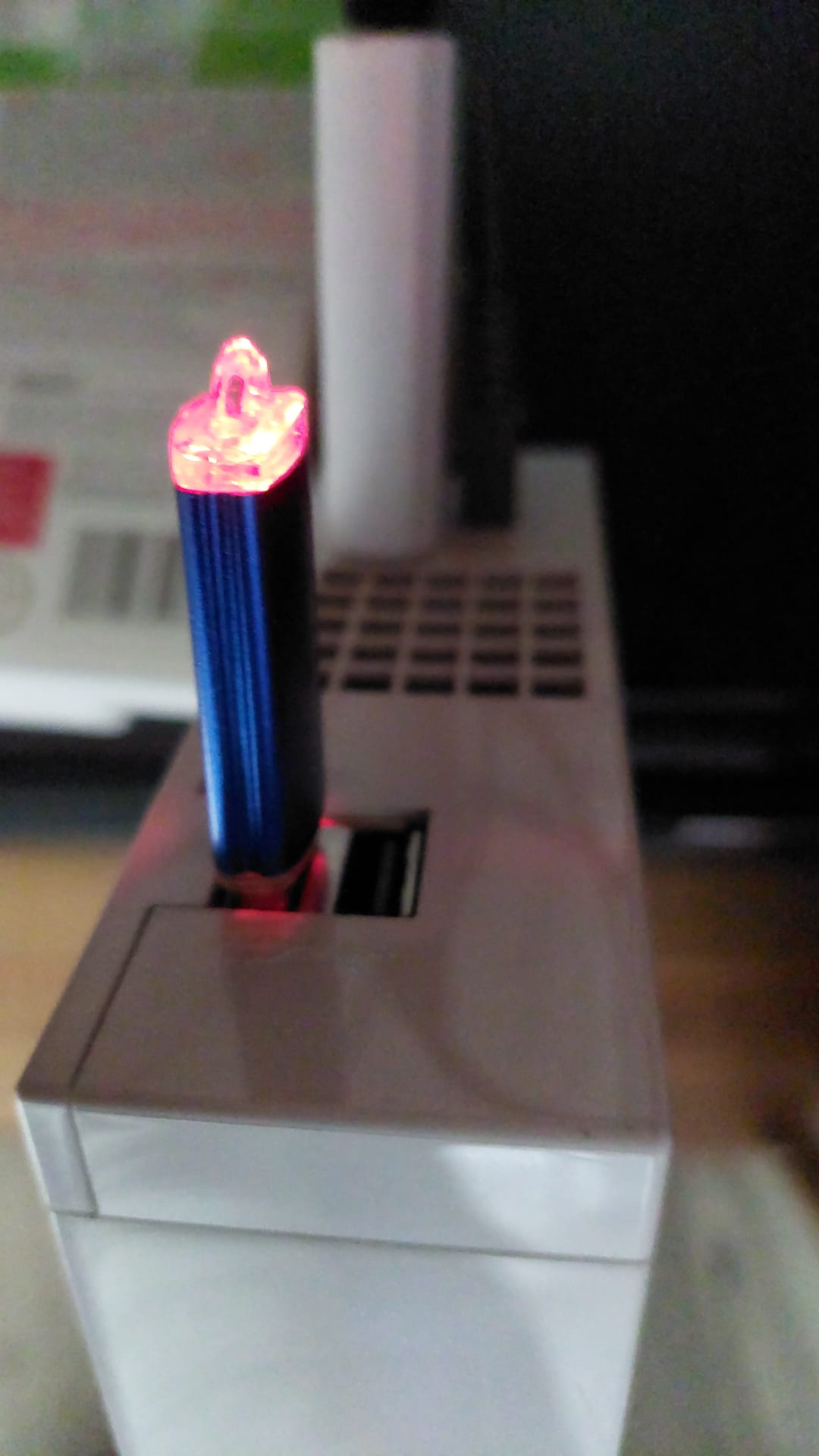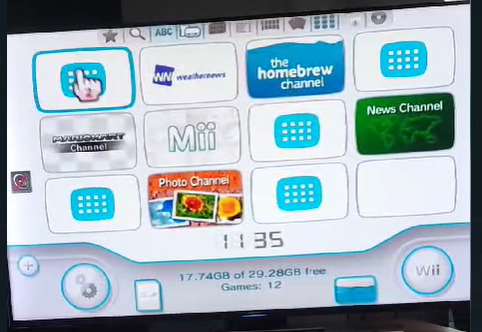Basics
- How to use a disk game ^e86dcb
- Turn it on
- press a button on a remote
- switch the tv to use the wii HDMI output
- put a disc in the thing.
- The game appears in the home menu, run it.
- To turn off the wii, hold the button on the console until the light is red, if it is orange or green it’s still on.
- How do I make a Mii?
- Follow these steps, but instead of inserting a disk, select
mii channeland run it.
- Follow these steps, but instead of inserting a disk, select
Use cracked games
After this step, do the following:
- Go to the application that says
the Homebrew channel(here is an example of what it looks like) - run it.
- Click
Wii USB Loader - Games should appear after the loading menu is gone.
- click any and run it.
troubleshooting
- I want to play games from an other USB stick.
- Turn off the wii.
- Remove the USB from the back.
- Place the new USB in the right hole (when looking from behind). See this image.
- Follow these steps.
- The USB loader is opened, but I don’t see any games. I only see the apps from the homescreen, or nothing at all.
- At the top, there is a menu bar (see this image). Click the 4th item (the one next to the
ABC) - select
wii games. - The games should appear.
- At the top, there is a menu bar (see this image). Click the 4th item (the one next to the
- I clicked the
USB Loader, but it takes forever to load.- Turn off the wii.
- Make sure the USB is in the correct slot.
- Try again.
Images